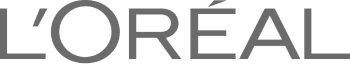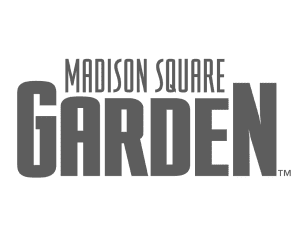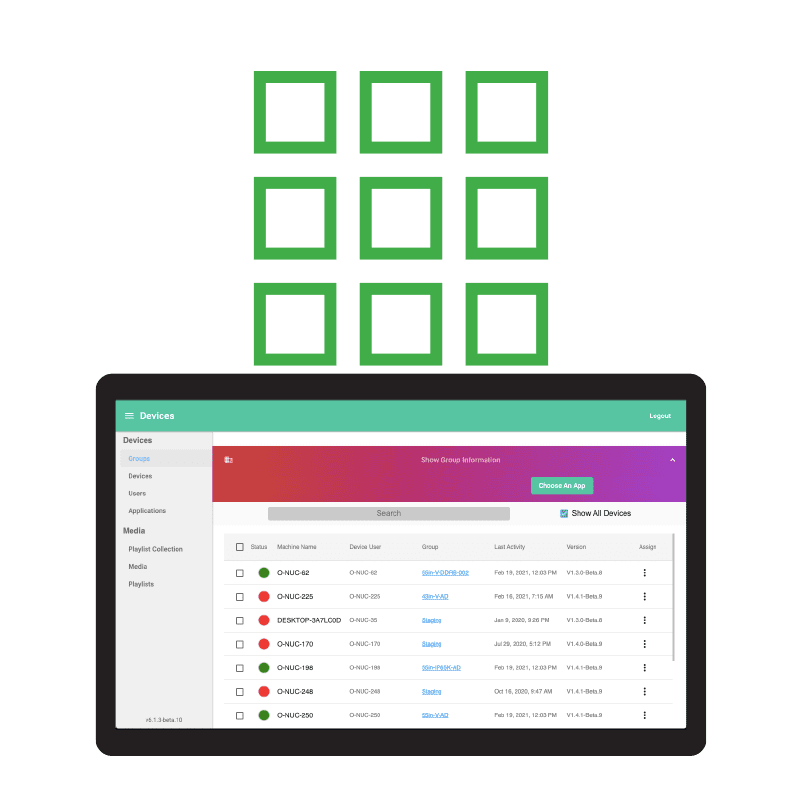The Secure Kiosk Content Management System
MetroClick Manager
MetroClick Content Manager is an all-in-one content management and distribution system for ourkiosks series. The system distributes web-based content or native kiosk applications reliably and securely to public self-servicekiosks.
Trusted by industry leaders to power better customer experiences
Platform
MetroClick Manager
 Configure and manage all of your displays from a single, client-specific, secure web-portal. This ensures that your digital network is secure and scalable to meet your needs.
Configure and manage all of your displays from a single, client-specific, secure web-portal. This ensures that your digital network is secure and scalable to meet your needs. MetroClick Manager (MCM) allows you to easily group and assign your devices to manage everything from your entire signage portfolio to store specific signage to each individual display. This allows you to easily segment and specify content across your entire network.
MetroClick Manager (MCM) allows you to easily group and assign your devices to manage everything from your entire signage portfolio to store specific signage to each individual display. This allows you to easily segment and specify content across your entire network. Up-to-the-minute reporting accessible through the MCM dashboard allows you to have the tools necessary to monitor the health and status of your network.
Up-to-the-minute reporting accessible through the MCM dashboard allows you to have the tools necessary to monitor the health and status of your network. Manage your organization through our user administration console. Through the use of business rules and tiered levels of user access, you have the ability with MCM to tailor your system to your organization.
Manage your organization through our user administration console. Through the use of business rules and tiered levels of user access, you have the ability with MCM to tailor your system to your organization.

Digital Ecosystem
Devices, Media & Applications
Streamline operations by automating processes, enhancing data visibility and improving scalability, while also fostering innovation, collaboration and adaptability to evolving technologies.
 MetroClick’s Device Hub provides a centralized platform to manage User Interfaces and integrations across groups, devices, users as well as applications. Permissions can be both granted and edited for users across devices, groups, and applications.
MetroClick’s Device Hub provides a centralized platform to manage User Interfaces and integrations across groups, devices, users as well as applications. Permissions can be both granted and edited for users across devices, groups, and applications. Digital assets can be deployed, archived, and formatted seamlessly into timed playlists to optimize content.
Digital assets can be deployed, archived, and formatted seamlessly into timed playlists to optimize content. Device Hub provides the ability to monitor network health, connectivity, and peripheral hardware add-ons. MetroClick’s architecture provides best in class User Interface coupled with end to end network control and analytics.
Device Hub provides the ability to monitor network health, connectivity, and peripheral hardware add-ons. MetroClick’s architecture provides best in class User Interface coupled with end to end network control and analytics.
More Information
Content Management System More Information Article
Building Effective Digital Content Strategies for Kiosk Networks
Modern content management systems designed for interactive kiosks must balance sophisticated functionality with user-friendly interfaces. Organizations deploying digital touchpoints across multiple locations require platforms that streamline content distribution while maintaining granular control over individual devices. The evolution of cloud-based management solutions has transformed how businesses approach their digital content strategies, enabling real-time updates and comprehensive analytics without requiring extensive technical expertise.
Content management for kiosks differs significantly from traditional web content management. While websites serve content to anonymous visitors, kiosk systems must handle interactive sessions, track specific user journeys, and often integrate with point-of-sale systems or customer databases. This complexity demands specialized software architectures that can manage both content delivery and device orchestration simultaneously.
Remote Management Capabilities and Device Control
Effective kiosk content management extends beyond simple media uploads. Administrators need comprehensive remote access to troubleshoot issues, update system configurations, and monitor performance metrics. Modern platforms provide secure remote desktop capabilities, allowing technicians to resolve problems without physical site visits. This functionality proves particularly valuable for organizations managing geographically dispersed kiosk networks.
Device health monitoring represents another critical component of remote management. Systems track key performance indicators, including CPU usage, memory consumption, network connectivity, and display status. Automated alerts notify administrators when devices experience issues, enabling proactive maintenance before customers encounter problems. These monitoring capabilities significantly reduce downtime and improve overall customer experience.
Content Scheduling and Distribution Architecture
Multi-Zone Layout Management
Professional kiosk deployments often require sophisticated screen layouts with multiple content zones operating independently. A single display might show product videos in one area, promotional offers in another, and interactive navigation elements in a third. Content management systems must support these complex layouts while ensuring smooth playback across all zones.
Dynamic content scheduling allows different media to display based on time of day, day of week, or specific date ranges. Retail environments leverage this capability to promote breakfast items during morning hours or highlight weekend specials automatically. The scheduling engine must handle timezone differences for national deployments and accommodate local market variations.
Bandwidth Optimization and Caching Strategies
Distributing high-resolution media across numerous locations presents significant bandwidth challenges. Intelligent content management systems implement progressive downloading and local caching to minimize network load. Content updates occur during off-peak hours when possible, with delta synchronization ensuring only changed files transfer rather than complete media libraries.
Edge caching servers positioned at high-traffic locations further optimize content delivery. These intermediate storage points reduce latency and provide redundancy if primary servers become unavailable. For retail chains with hundreds of locations, this distributed architecture ensures consistent performance regardless of individual site connectivity.
Security Considerations for Public-Facing Systems
Access Control and User Permissions
Kiosk content management systems require robust security frameworks to protect both content and customer data. Role-based access control ensures team members only access features relevant to their responsibilities. Content creators might upload media and design layouts, while regional managers approve campaigns and monitor performance. System administrators maintain full access for configuration and troubleshooting.
Multi-factor authentication adds an essential security layer for administrative access. Time-based one-time passwords or hardware security keys prevent unauthorized access even if credentials become compromised. Audit logs track all system changes, creating accountability and enabling forensic analysis in the event of security incidents.
Content Validation and Compliance
Organizations must ensure that displayed content meets regulatory requirements and brand standards. Automated content scanning can detect potentially problematic material before publication. For industries with strict compliance requirements, approval workflows route content through designated reviewers before deployment.
Version control systems maintain complete content history, allowing administrators to revert problematic updates quickly. This capability proves invaluable when time-sensitive corrections are necessary or when content inadvertently violates policies. Comprehensive audit trails demonstrate compliance efforts to regulatory bodies when required.
Analytics and Performance Measurement
Interaction Tracking and Heat Mapping
Understanding how customers interact with kiosk content drives continuous improvement. Touch analytics reveal which screen areas receive the most interaction, while session flow analysis shows common navigation paths. Heat mapping visualizations help designers optimize button placement and content hierarchy for maximum engagement.
Advanced analytics platforms can correlate interaction data with conversion metrics. For example, tracking which product videos lead to purchase decisions helps marketing teams refine their content strategies. Anonymous demographic analysis through computer vision provides insights into audience composition without compromising individual privacy.
Real-Time Reporting and Dashboards
Executives and managers require accessible performance data to make informed decisions. Customizable dashboards present key metrics in easily digestible formats, from high-level network health to detailed content performance statistics. Real-time data feeds enable immediate response to emerging trends or technical issues.
Automated reporting reduces manual data compilation efforts. Scheduled reports deliver relevant metrics to stakeholders via email, ensuring consistent communication about system performance. Integration with business intelligence platforms allows deeper analysis alongside other operational data sources.
Integration Capabilities and API Architecture
Third-Party System Connectivity
Modern kiosk networks rarely operate in isolation. Content management systems must integrate with inventory management, customer relationship management, and point-of-sale systems. RESTful APIs enable bi-directional data flow, allowing kiosks to display real-time product availability or personalized offers based on loyalty program membership.
Webhook notifications trigger external systems when specific events occur. A customer completing a survey might automatically update their CRM profile, while product selections could adjust inventory counts in real-time. These integrations create seamless omnichannel experiences that enhance customer satisfaction.
Hardware Compatibility and Peripheral Management
Content management systems must support diverse hardware configurations from various manufacturers. Standardized driver interfaces ensure compatibility with different display types, touch technologies, and peripheral devices. The platform should automatically detect connected components and configure them appropriately.
Peripheral management extends beyond basic compatibility to include remote configuration and diagnostics. Administrators can adjust touchscreen sensitivity, calibrate displays, or update firmware without visiting each location. This centralized control significantly reduces maintenance costs and ensures consistent performance across all devices.
Future-Proofing Your Content Management Investment
The rapid pace of technological change demands content management systems that can evolve with emerging capabilities. Artificial intelligence integration enables dynamic content optimization based on audience engagement patterns. Machine learning algorithms can predict optimal content scheduling or identify underperforming media automatically.
Augmented reality features are becoming increasingly relevant for interactive kiosks. Content management systems must support these advanced visualization technologies while maintaining backward compatibility with existing hardware. Cloud-native architectures ensure platforms can scale to accommodate new features without disrupting current operations.
For organizations evaluating content management solutions, partnering with experienced providers ensures successful implementation and ongoing support. The right platform, combined with expert guidance, transforms digital kiosks from simple displays into powerful customer engagement tools.
To explore how MetroClick Manager can enhance your kiosk network operations, contact our team at sales@metroclick.com for a personalized demonstration and consultation.