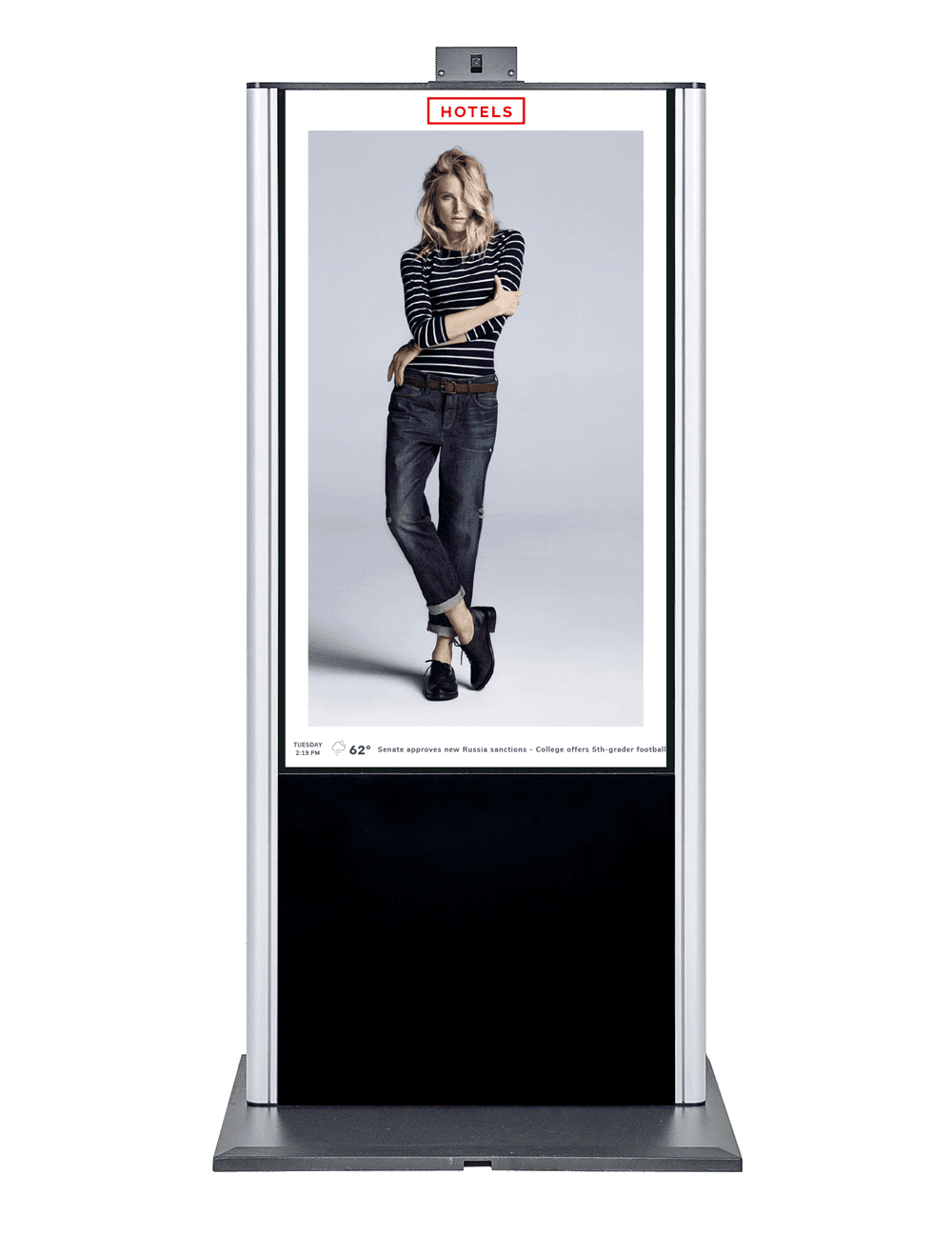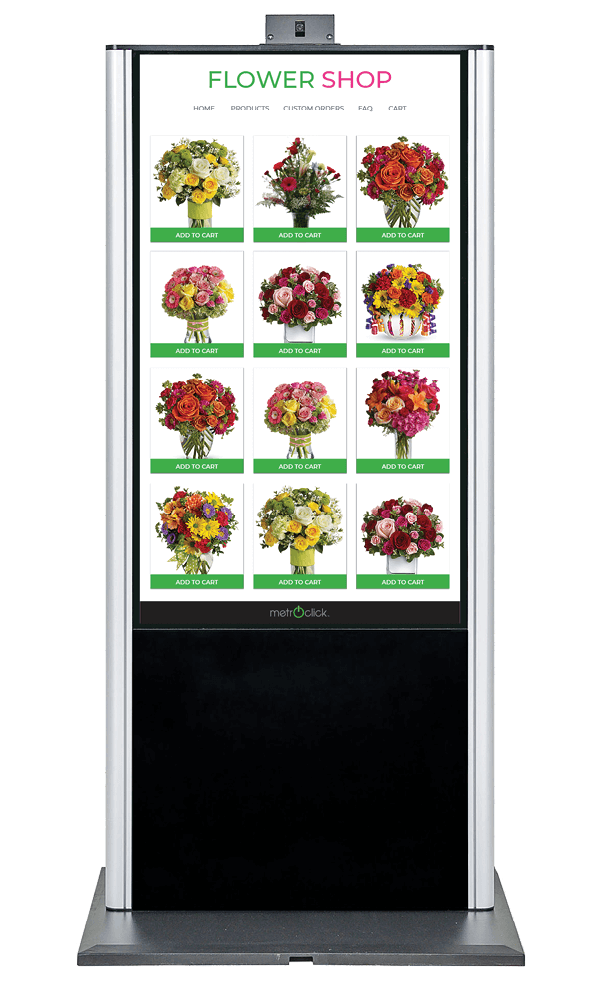Digital Signage Company

MetroClick Digital Signage Supplier
MetroClick, a USA Digital Signage Company has designed a Content Management System (CMS) which allows retailers to remotely push content to various digital signage displays. With a turnkey hardware and software solution, there are no more concerns about manually updating content, smudged ink or chalk, unclear artwork, or indecipherable handwriting. Rather than having to reprint signage to update content, users can remotely push vivid, eye-catching, static or dynamic images, videos and more to engage potential customers. MetroClick offers affordable options which provide portability, flexibility, and visibility!
Sanitization Station: We have developed a solution to ensure you, your customers, and your guests remain as safe as possible while still allowing for you to offer your business critical functions and solutions. MetroClick as developed a digital signage solution with a built in digital sanitizing station and is available in both touch and non-touch functionality.
This turnkey hardware / software solution is the perfect addition retail, restaurant, hospitality, health, education or public venues, looking to convey digital messaging while providing essential health services to their guests.
A-Frame Signage: MetroClick’s digital A-Frame represents an elegant way to increase brand awareness via remote digital messaging. The A-Frame is available in either touch or non-touch and is outdoor rated with battery power or hard wire optionality. This turn key solution provides the ability to remotely run interactive content and videos on a single or multiple A-Frames.
Via MetroClick’s all-in-one content management and distribution system, retailers have the ability to group and schedule content across devices for unique promotional opportunities or events. Complete with wheels, this on the go solution can be positioned accordingly inside or outside a venue to accommodate special events or promotional campaigns.
Kiosks: Integrate kiosks to increase brand awareness via digital brand messaging. MetroClick kiosks are available in either touch or non-touch and are outdoor rated with battery power or hard wire optionality.
This turn key solution provides the ability to remotely run interactive content and videos on a single or multiple devices. Available in 22”, 32”, 43”, and 55”, self-serve kiosks are the perfect addition to any retail footprint.
Interactive Mirrors: MetroClick offers interactive touchscreen mirrors to brighten up your retail space as well as display relevant content. Available in 16” and 43” sizes, MetroClick’s mirror solutions can be freestanding or wall mounted to provide an enhanced customer experience.
This turn key solution provides retailers and advertisers with the ability to remotely run interactive content and videos on a single or multiple mirror displays within one or across multiple stores. Via MetroClick’s all-in-one content management and distribution system, retailers have the ability to group and schedule content across devices for unique promotional opportunities / advertising campaigns.
Customer Fixtures: Have a custom idea for your retail space? MetroClick is a vertically integrated provider of turnkey hardware and software solutions! We are happy to work with you to seamlessly integrate and end-to-end solution which best fits the needs of your customers, advertisers, distributors and more!
DIGITAL SIGNAGE (n.)
A solution for customers to interact with your story, your world, your brand.
More Information
DIGITAL SIGNAGE MANUFACTURER DISPLAYS WITH SOCIAL MEDIA
SOFTWARE PAYMENT INTEGRATION IN DIGITAL SIGNS
CONTENT DISTRIBUTION via DIGITAL SIGN SERVICES
DIGITAL CONTENT MANAGEMENT SYSTEMS
METROCLICK DIGITAL SIGNAGE VENDOR
As we all know, data is king!
RENT OUR SIGNAGE DISPLAYS FOR ANY EVENT
Whether it be bank digital signage, interactive kiosks, photo booths, touch screen large displays, wayfinding software, video wall – indoor digital signage, outdoor digital signage or a combination of both, MetroClick has the ability to tailor or customize our digital signage software and hardware to meet your needs (rent digital signage or buy digital signage).
From parking garages to commercial, corporate financial, schools and,retail shopping malls, MetroClick has a place in your property to subtly but effectively make an impact.
Revolutionizing Communication with Digital Signage: Innovative Solutions in NYC
Growing Popularity of Digital Signage Services & Solutions due to Digital Signage Companies
Digital Signage Systems by MetroClick, Digital Sign Company
Solutions a Digital Signage Company Might Provide
Benefits of Digital Signage Technology
MetroClick’s Digital Signage Hardware Systems & Services
MetroClick is One of the Top Digital
Signage Companies in New York City
Contact Us
for Solutions
Have questions? Interested in a quote or RFP? Contact us today and one of our specialists will follow up ASAP!
California
804 Anacapa Street
Santa Barbara, CA 93101
Florida
7630 NW 25th ST
Suite 2A
Miami, FL 33122
Metroclick Offices
T: 646-843-0888
New York
239 West 29th Street
Ground Floor
New York City, NY 10001